The basics and Overview of lighting in Unreal Engine 4.17
As the Unreal Engine continues to release new updates, the potential for creating beautiful lit interior and exteriors is always advancing. There are many new features that can be easy to miss with each new update and we may be stuck in our old ways lighting our level without realizing that we are missing the incredible new ways to capture that realistic lighting we are going for. Recently, Epic Games Lead Artist Jerome Platteaux provided us all with some excellent tips and tricks for UE4.


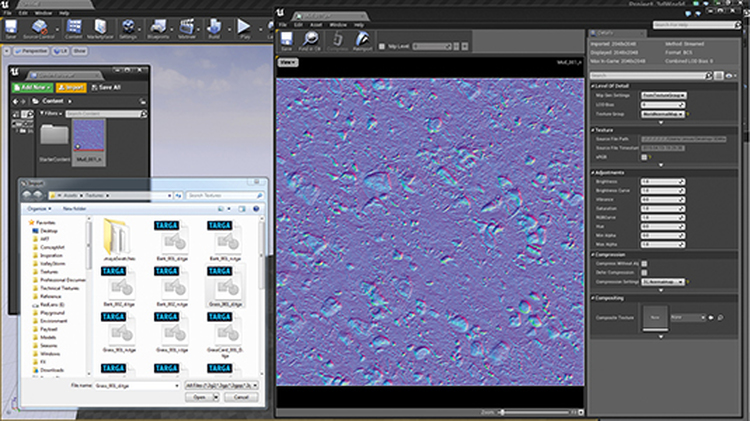
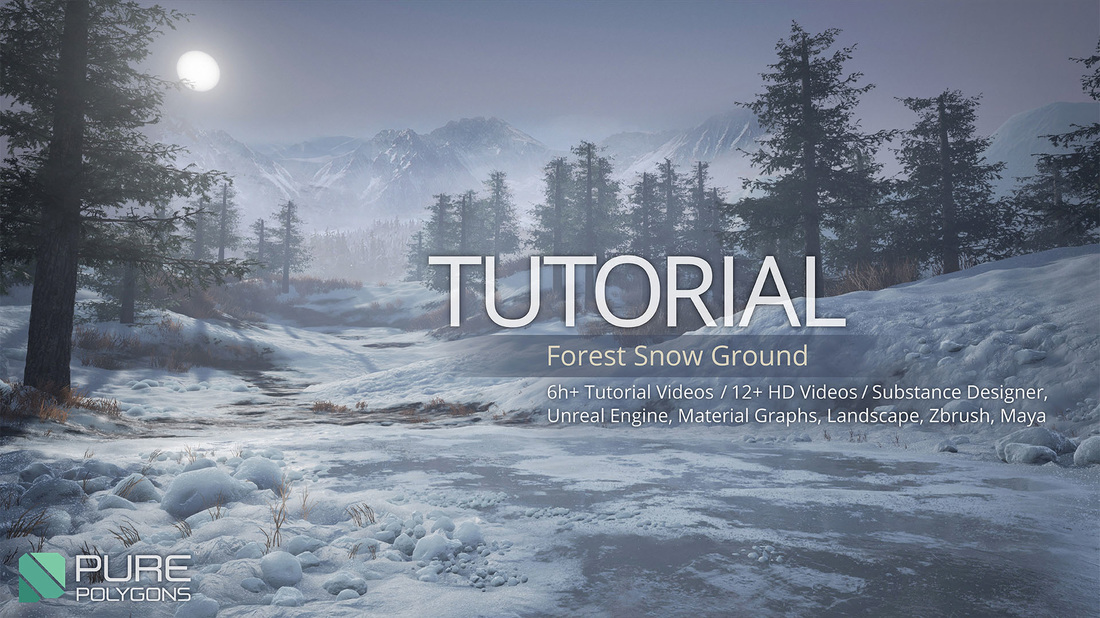





 RSS Feed
RSS Feed




