Hi everyone,
I have been off gathering tons of textures, references, and even photogrammetry sets. Here are just a few samples of what's to come, but the final library will consist of many more types of surfaces and photogrammetry grabs. From nature, to metal, to military, buildings, you name it! I'd like to share it with all of you :)
I have been off gathering tons of textures, references, and even photogrammetry sets. Here are just a few samples of what's to come, but the final library will consist of many more types of surfaces and photogrammetry grabs. From nature, to metal, to military, buildings, you name it! I'd like to share it with all of you :)
So I will be offering these for very cheap when I finish them up in hopes that it will be of some use to you. As well as putting together some simple photogrammetry and tiling texture tutorials to show you all how to better use these images once they are available. Please be on the look-out for more updates and when these will be released in the coming months. Definitely checkout my facebook and gumroad for more updates as well!

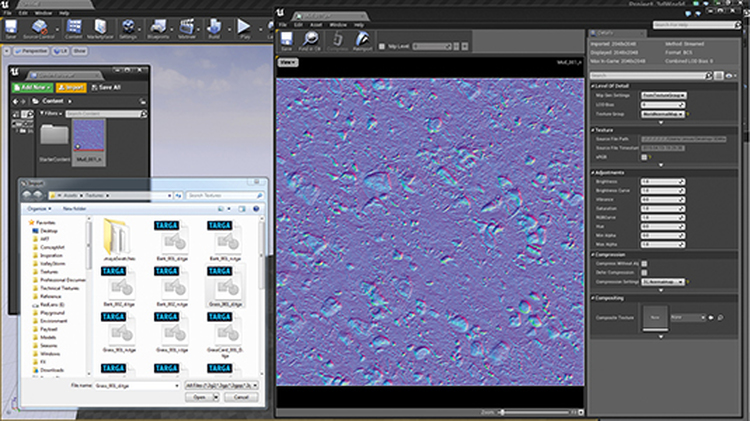




 RSS Feed
RSS Feed




