Hi everyone, my name is Jacob Norris.
In this guide I will walk you through some of the techniques I used to create the modular building set.
The High Poly texture models and texture samples can be found in the breakdown for sale in the store here:
Building Breakdown + BONUS Highpoly and Texture Files
In this guide I will walk you through some of the techniques I used to create the modular building set.
The High Poly texture models and texture samples can be found in the breakdown for sale in the store here:
Building Breakdown + BONUS Highpoly and Texture Files
Please also see the Modular Building Set for the Unreal Engine in the store!
MODULAR BUILDING SET - STORE PAGE
MODULAR BUILDING SET - STORE PAGE
Creating your Textures and Materials
So I want to first start off by saying that my intent with this Set was to allow for as much flexibility as possible while using the least amount of Textures and Static Meshes that I could while still maintaining a certain level of quality throughout the Set. In order to do this I had to think A LOT about what Textures I was going to make and how I would lay them out in order to get the most use out of them. With store fronts, the entire thing can be created simply by making some solid Trim Textures. These trim textures would allow me to create pillars, window frames, door frames, vents, air conditioners, roof trims, awnings, overhangs, and the works. So I needed a variety of different shapes in my texture. Now that I know what I will be making with this texture I can create some interesting shapes and bevels that I can unwrap my static meshes with. Here we have the first example.
Please continue reading...
Please continue reading...





 RSS Feed
RSS Feed




