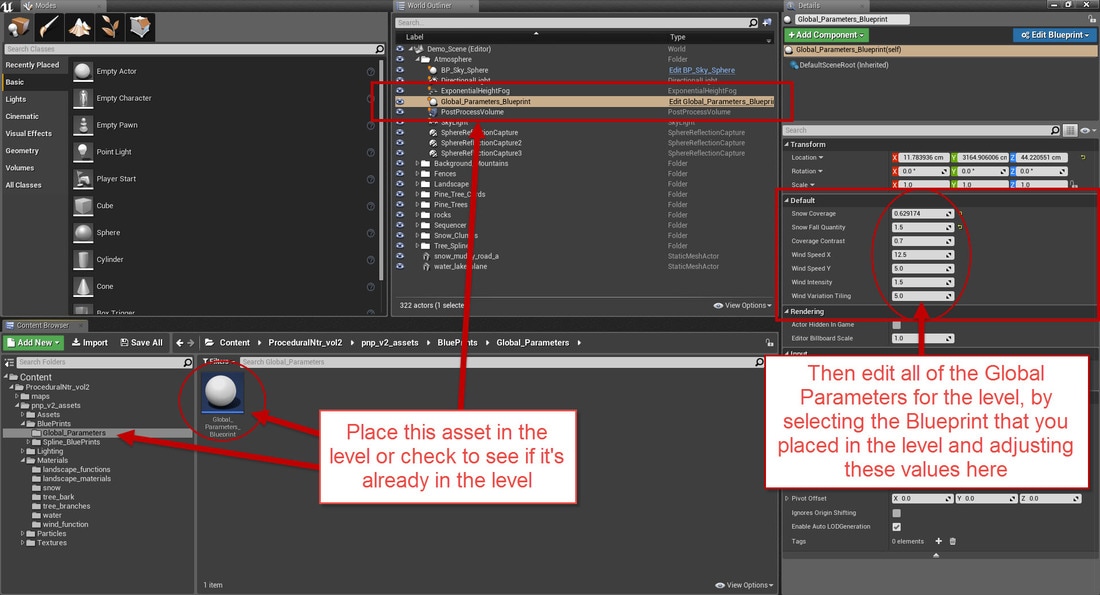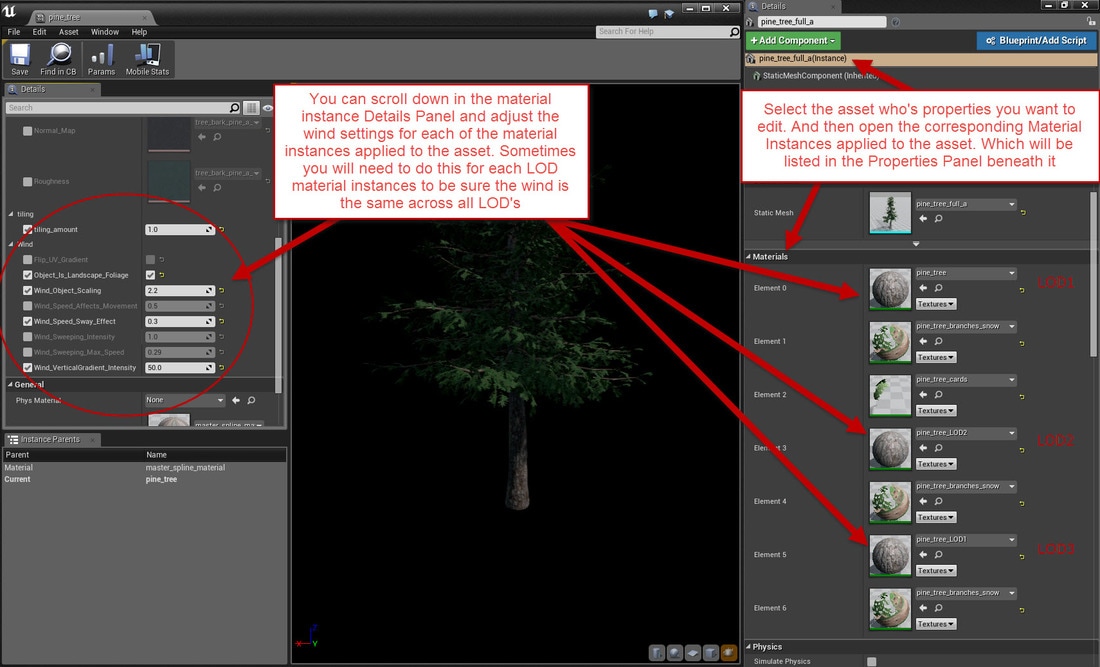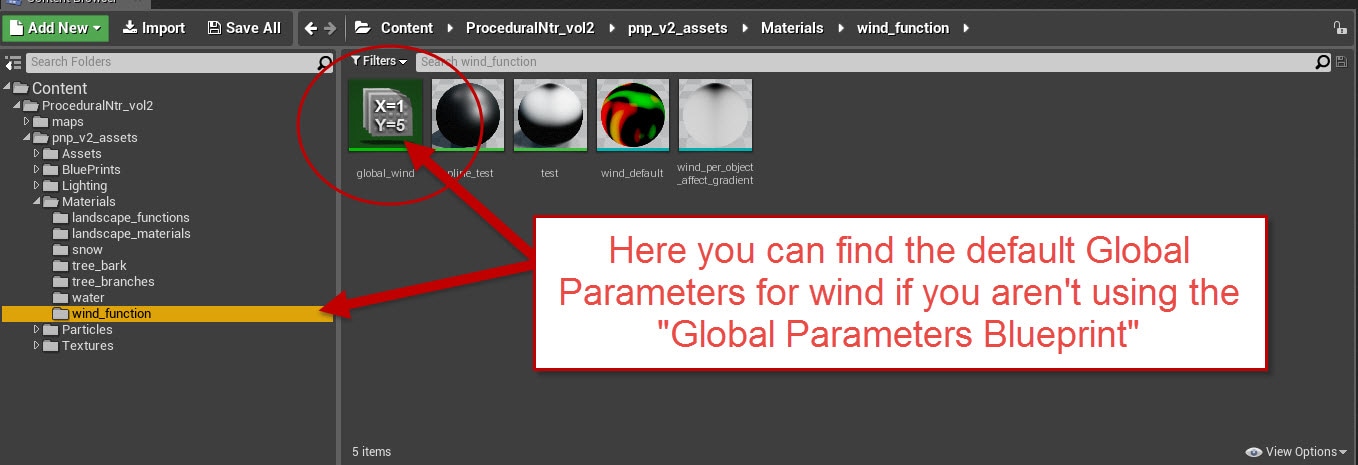< Back to Support Main Page
Procedural Nature Seasons Pack |
Unreal Marketplace Support Thread can be found here
https://forums.unrealengine.com/showthread.php?134694-Procedural-Nature-Pack-Vol-2 Tips and Tricks - Walkthrough VideoOptimizing Spline TreesProcedural Nature Seasons Pack - Overview
<
>
Q: Is this the same as Procedural Nature Pack Vol. 1? If not what is different or new about it?
A: In one word... Everything. Everything is new about this pack. The new pack has entirely new assets, with a whole new set of features, blueprints, materials, and more. The only thing that is the same is the name and the spline tree features, but even the spline trees have been entirely upgraded to a new and better system from the last one. Some of these features I will be porting over to the previous pack as promised, like the new spline tree blueprint and I will see what others might be possible. The amazing thing about this pack that actually gives it an incredible value to you, is the fact that it includes both a summer set and winter set of assets. The Landscape has a full range of dry, green, beautiful summer materials, and a whole set of winter, muddy, ice, and snow covered landscape materials for winter. So there is definitely a lot of work and quality assets in this pack. Q: Will the Pack run smoothly for the project that I am working on? A: That depends on a lot of factors of course if it's an online multiplayer game or local single player game, as well as any additional optimization steps and settings you adjust with the pack. It can be made to run very smooth even for an open world game using a 400km landscape. It all depends on the optimization settings and adjustments that you make to the pack. With aggressive LOD settings and some adjustments to foliage fade out distances or disabling landscape tessellation you can get this pack to run easily at 60FPS on a standard machine these days. It all depends on what you are going for, so this is not a one answer solves all solution. I provide the pack at the highest quality for users. This way you can make the decisions for yourself as to what is most important for your game and art quality. From this point I also provide settings and features to help you get the pack running for the project and framerate that you are trying to achieve. I get 30FPS in the demo scene in the video above. With the highest quality settings, tessellation enabled and all textures at 4096 Resolution. Here is my current hardware in my machine.
Q: How do I adjust the wind or the snow coverage on the assets? A: All of these features are controlled by the Global Parameters Blueprint: A Blueprint is included that can globally adjust the parameters of the world with some simple sliders. Increase the wind speed or intensity in any direction. It will seemlessly affect the foliage, snowfall, and water surfaces without you having to worry about a thing. Adjust the "Snow Coverage" and you will see snow falling and starting to build up on all of your assets in the scene, as well as ice starting to form on your water and lakes. All controlled by a few simple values. If you are looking for the "Global Parameters Blueprint" and it's features, please checkout these screenshots for more information on navigation in the pack. Q: Does your landscape material include paintable layers for the different materials? A: Yes there are actually two sets of Landscape materials, a summer version with grass, mud, puddles, and a forest floor. As well as the winter time landscape material with ice, snow, rough walked on snow, melted snow on mud, and forest floor materials as well. The two materials use the same landscape layer information and can easily be swapped to switch between summer and winter scenarios. Of course all of the layers are paintable for each type of surface. Q: You mention Procedurally Generated Snow Build-up on assets, what specifically do you mean by this? A: There is a Blueprint included with the pack called the "Global Parameters Blueprint," Once this is added to the level the user can simply adjust some of it's values to add snow on top of the assets in the level. As you increase the "Snow Coverage" values on the blueprint more and more snow is added on top of the assets and at one point they become entirely white and covered in snow. These same settings can help to control the amount of snowfall, wind speed in any direction, and wind intensity across all of the assets. Q: Is the Realtime Ice Formation customizable on a blueprint, so you can for example blend a mix of ice and snow? A: The ice formation is integrated into the water material and the ice is formed also as the "Snow Coverage" value is increased on the "Global Parameters Blueprint" that is placed in the level. If you know that the "lake" is always going to have ice on it, you can simple paint ice onto your landscape using the landscape materials. Then it is very easy to blend the snow on top of the ice no problem! Q: For the tire marks seen in this screenshots, how are you achieving this snow deformation effect? A: The Landscape currently has tessellation applied to it, which helps to sell the deformation of the landscape and the snow on top of it. It also helps to push the tire marks deeper into the ground and really make everything in the scene pop. Of course it can all be turned off or disabled on the material to increase performance. UPDATED - October 30, 2017Updates
Bug Fixes
Updated - March 2, 2017Updates
Bug Fixes
Tips and Tricks Video TimeStamps 0:35 - Demo Scene Overview 1:26 - Increase Texture Streaming Poolsize -------------------------------------------------------------- 2:50 ----- Global Parameters Blueprint Overview and Settings 4:10 - Snow Fall Adjustments 4:36 - Ice and Water Surface 5:30 - Water Surface Material Types 7:00 - Snow Fall Quantity FX Overview 7:50 - Wind Adjustments and Material Functions 9:15 - Snow Coverage Contrast -------------------------------------------------------------- 9:54 ----- Assets Folder Structure Organization and Overview 11:35 - Simple Foliage Settings and Optimization 12:46 - Material Instances Overview and Variations 13:19 - Landscape Auto Foliage Settings 14:19 - Pine Trees and Alpha Cards Overview 16:25 - Rock Overview and Snow Clumps 17:55 - Snow FX Overview -------------------------------------------------------------- 18:20 ----- Creating a Level from Scratch with the Pack 20:09 - Auto Populating Foliage and Landscape Features 27:23 - Water Puddles and Fixing Black Puddles 28:54 - Removing Auto Populating Foliage by Painting 30:17 - Texture Naming Convention and Overview 31:57 - Branches and Foliage Material Instance Settings + More Wind Features -------------------------------------------------------------- 36:55 ----- Spline Generated Trees and New Features! 43:36 - Branch Auto Scale and Randomization (Seed Values) 45:00 - Advanced Branch Features and Individual customization -------------------------------------------------------------- 50:44 ----- Pack Optimization Options and Additional Features 51:22 - Decrease Texture Sizes 52:15 - Adjust LOD Distances 54:00 - Spline Roads 54:46 - Winter Landscape Layer Material Types -------------------------------------------------------------- 56:54 ----- Changing from Winter to Summer and Back 57:50 - Adjust custom hand painted foliage between seasons 58:59 - Here comes quick auto populating foliage 1:00:40 - Swapping background mountain seasons materials 1:02:20 - Fixing any grayed out landscape tiles 1:03:40 - Foliage color and value adjustments for variation |